Blood Glucose
equals
A1c to Avg. BG
equals
-
Fasting BG
by bigskygal
[December 26, 2024, 01:11:40 PM] -
Quote for the Day
by walkerwally1
[December 26, 2024, 10:27:47 AM] -
BG at other times
by bigskygal
[December 26, 2024, 10:21:14 AM] -
Exercise / Workout / Activity
by bigskygal
[December 26, 2024, 10:17:11 AM] -
Chit Chat - What's on your mind today?
by skb
[December 25, 2024, 10:41:41 PM] -
Food/BS Stats
by ShottleBop
[December 24, 2024, 11:15:23 PM] -
How Metformin works
by skb
[December 23, 2024, 11:16:18 PM] -
Overactive Cells Linked to T2D
by skb
[December 18, 2024, 11:30:51 PM] -
Eating dark chocolate linked with reduced risk of T2D...
by skb
[December 18, 2024, 11:28:19 PM] -
Drones
by skb
[December 17, 2024, 10:54:42 PM] -
Patterns in Infant Growth After GD Exposure
by skb
[December 15, 2024, 11:16:17 PM] -
Groundbreaking Antidiabetic Compound Unveiled
by skb
[December 15, 2024, 12:45:46 AM] -
High dose Vit D & Diabetes
by skb
[December 14, 2024, 05:17:52 AM] -
Diabetes and aortic stenosis
by walkerwally1
[December 09, 2024, 02:26:34 PM] -
Tirzepatide Shows Powerful Diabetes-Prevention Effect...
by bigskygal
[December 07, 2024, 10:24:11 PM]