As an Amazon Associate I earn from qualifying purchases.
Blood Glucose
equals
A1c to Avg. BG
equals
-
Exercise / Workout / Activity
by bigskygal
[November 16, 2024, 10:29:43 AM] -
BG at other times
by bigskygal
[November 16, 2024, 10:27:19 AM] -
Fasting BG
by bigskygal
[November 16, 2024, 10:22:22 AM] -
Quote for the Day
by bigskygal
[November 16, 2024, 10:13:43 AM] -
Chit Chat - What's on your mind today?
by bigskygal
[November 14, 2024, 09:05:41 AM] -
Food/BS Stats
by ShottleBop
[November 14, 2024, 12:21:13 AM] -
Porous Dermal Fillers Show Promise for Diabetic Wound Treatment
by walkerwally1
[November 05, 2024, 11:10:39 AM] -
Diet or Medication ?
by bigskygal
[November 04, 2024, 05:01:58 PM] -
Enhancing the accuracy of wearables
by walkerwally1
[November 04, 2024, 10:52:21 AM] -
Restricting sugar before birth
by skb
[November 03, 2024, 11:38:49 PM] -
Ultra-Processed Foods Pose Unique Dangers for People With Type 2 Diabetes
by bigskygal
[October 21, 2024, 01:11:47 PM] -
Gut hormones control aging
by skb
[October 21, 2024, 04:48:39 AM] -
Diabetes risk genes make cells less resilient
by skb
[October 21, 2024, 04:43:44 AM] -
Sweet tooth is linked to higher risk of depression, diabetes, and stroke
by skb
[October 18, 2024, 04:21:04 AM] -
Muscle energy production is impaired in type 2 diabetes
by skb
[October 18, 2024, 04:14:59 AM]
User actions